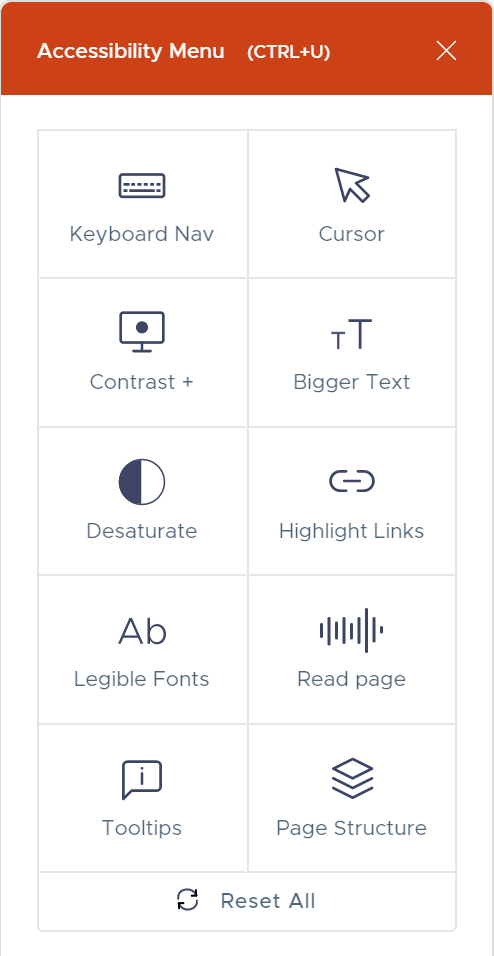Learn About Our New ADA Tool

New Accessibility Widget For Our Differently-Abled Web Visitors
While our website does meet the standards of ADA compliance we wanted to provide our web surfers with additional tools that allow for further access during web surfing. We have added a new accessibility tool which you can find in the lower left hand corner of our website. To activate any of the tool options, simply click on the icon and then choose one of the accessibility features that best fit your needs. If you do not use a mouse or cursor, you can access the features by hitting CTRL + U on your keyboard and then tabbing to whichever tool you want to use.
ADA Tool Features
 7/4: NO AFTON EXPRESS SERVICE
7/4: NO AFTON EXPRESS SERVICE